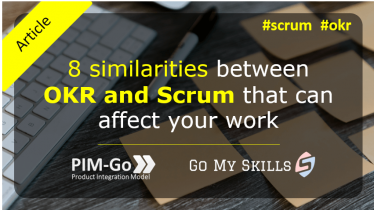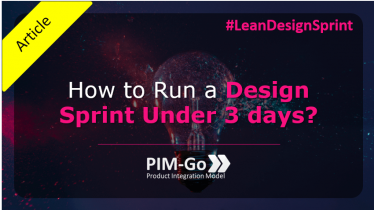10 Tips on how to create Effective Digital Workshops in Remote Product and Project Management
There is a world before and after COVID-19.
And in the project and product space is no different.
If before it was common to participate in face-to-face workshops with paper Canvas to support our activities, the signals indicate that, this “new normal” of digital and remote work, is here to stay.
Therefore, one valuable question to ask is:
“Is it possible to effectively migrate to the digital space the face-to-face workshops?”
The answer is an enthusiastic… “YES, but…”
. . .
“YES”
It is impressive how virtual collaborative tools, known as “Whiteboard Tools” or “Visual Collaboration Tools”, have evolved expressively over the past few years.
As an example, the software Miro (formerly “Realtime Board”) presents a collaborative environment in real-time with multiple participants over a digital Canvas, with voting, timers, chat and video. You can even picture your real sticky notes and create their digital version.
It is no small thing!
A hands-on example can be seen below. We used Miro and the PIM-Go’s free Design Thinking Canvases para briefly demonstrate how the tools work together. Really interesting.
Watch a practical example:
. . .
“But…”
It´s not always a bed of roses.
Adapting to the virtual environment requires more than just tools.
Although the current tools can bring your Canvas to the digital world, the effective application in workshops depends on techniques and engagement aspects that cannot be brought directly from the physical environment.
Face-to-face techniques to break the ice, engage participants, encourage collaboration and creativity, must be adapted to the virtual environment.
And each team member must have the ability to engage in the virtual environment.
Participants´ engagement involves not only knowing how to use the tools (usually the simplest part) but also adapting your home office to enable an immersion process.
Which is much more complex in times of homeschooling and professionals with young kids at home…
It is not rare to have calls with remote teams with dogs barking and babies crying.
And that´s all right.
In this sense, one of the keywords in this McKinsey article about remote work in China is “caring”, which in a BCG article is named “empathy”. It means that companies must understand the transition that employees are living through and create a psychological safety environment to support them.
Or to sum up:
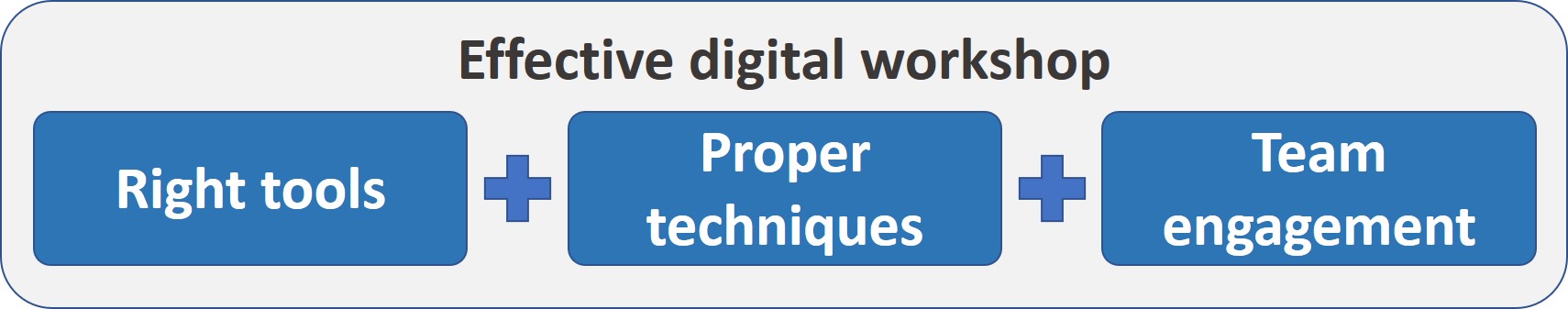
. . .
10 Recommendations for an Effective Digital Workshop
For those who will organize digital workshops, particularly when converting from a face-to-face experience, some suggestions:
- Choose the right tools for your objective. There many whiteboard tools to choose (see a list here). But remember that other tools could be used together to support another communication channel. For example, Zoom for video interaction ad Slack for text communication.
- Choose a suitable paper Canvas and adapt it to the digital environment. Some tools offer a wide range of templates, but they will need to be organized in a way that would fit the purpose of the session. For example, if it´s planned subgroup discussions, then multiple virtual Canvases, one for each group, could surround a central consolidated outcome board.
- Reduce the workshop content or fragment it into multiple sessions. Virtual workshops consume much more energy than face-to-face interactions. Long sessions are challenging and generally not very productive. Use unidirectional media (e.g. longer videos) between the workshops and focus the session on the interactive activities.
- Establish a detailed agenda in advance. Thus, you will have control of the time and the objectives of each activity. This will also facilitate, in the workshop, the general communication about each activity and the expected results.
- Break the session in micro-activities with interactions every 5 minutes. This will help to keep the pace and engagement. The use of various media types (short videos, questions, activities, reflections, etc.) also increases the general interest of the participants.
- Establish and communicate the workshop rules. This will help to clarify the rules of interaction and communication and avoid distractions. It is important to guide participants to focus exclusively on the activity, minimizing multitask.
- Do a tool warm up. Except when the whole group has already used the tools, always consider that some of the participants may not be technically comfortable. Think that we are replacing our native speech and movements in an unnatural virtual space.
- When navigating from Canvas to another, communicate in advance. Some activities, such as those of PIM-Go, contain sticky notes that are transported from one Canvas to another digitally. This step must be carefully guided to keep all participants on the same page.
- Document the meeting, especially the outcomes. The use of digital boards allows to easily export information. However, to keep track of notes during the workshop, define who in the group will assume this role, usually through tools such as Google Docs or Office 365. If you need a detailed transcription, there are specific tools you can use.
- Collect feedback. Gather participants’ thoughts on what worked well and what could be improved. This short retrospective will assist you in future workshops and show the audience that you´re open to different opinions.
. . .
So…
We would love to, but the truth is that there is no single recipe for workshop success. But there are, for sure, points that, if observed, will take your sessions to another level. The use of digital tools is a relatively new opportunity, but their effectiveness requires the adaptation of our way of working. Let’s try?
To know more, subscribe for free PIM-Go´s newsletter. You´ll be informed about digital tools in remote project management, but also news on the agile and hybrid models, which can help your organization in this challenging period.
Wish you great deliveries.
Alvaro Junqueira e Igor Lagreca (PIM-Go co-authors)